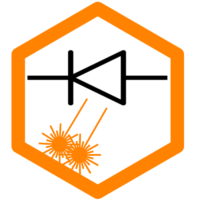On this page, you will find an overview of the Atomstack S20 Pro. The first question that always arises with the type designations is what the difference is between the S20, X20 and A20 Pro. The answer is: There is no difference in the technology, they only differ in the color of the frame. The S could stand for Silver, as the frame of the S20 Pro is silver.
At Geekbuying you can get the X20 Pro for a low price:
Atomstack X20 Pro for €489: Link Coupon: NNNDEATS20P [EU]
Atomstack X20 Pro for $545.00: Link Coupon: NNNS20PRO [US]
Atomstack X10 Pro (10W) for €279: Link Coupon: NNNDEAKS10
Technical Specifications
Here is the official data from Atomstack:
| Model | X20 / A20 / S20 Pro |
| Machine Power | 130W |
| Laser Power | 20W |
| Laser Spot | 0.08 × 0.1 mm |
| Wavelength | 450–460 nm |
| Speed | 12,000 mm/min |
| Work Area | 400 × 400 mm |
According to my measurements, the work surface is even a little bit bigger, you can go about 408 x 410 mm with my model.
Manuals
| Manual | Download |
| Air Assist Manual | Download |
| App Manual | Download |
| Settings recommendations | LightBurn LaserGRBL |
Power Consumption
Here are a few measurements on power consumption:
- Switched off: 16W (power supply unit)
- Switched on: 23W (standby), with Air Assist at full speed: 44W
- 600 mm/min, 90%, maximum AA: 100W (cutting)
- 200 mm/min, 20%, minimum AA: 50W (engraving)
- 5000 mm/min, 30%, minimum AA: 33W (engraving)
Official images


















Setup / assembly
Here is the official setup video:
Here are a few more tips for assembly:



All other tips and tricks on the mechanics can be found in the article on maintenance and adjustment of the mechanics.
Mainboard
The laser contains the Laserbox ESP32 V1.0 mainboard. Unfortunately, you have to remove the whole thing, including the base, to access the four screws.




Firmware
The official firmware can be downloaded here: Download
The standard firmware settings are as follows:
$0=10
$1=25
$2=0
$3=0
$4=0
$5=1
$6=0
$10=1
$11=0.010
$12=0.002
$13=0
$20=0
$21=1
$22=1
$23=3
$24=300.000
$25=3000.000
$26=250.000
$27=1.000
$30=1000.000
$31=0.000
$32=1
$37=0
$40=2
$100=80.000
$101=80.000
$102=80.000
$103=100.000
$104=100.000
$105=100.000
$110=6000.000
$111=6000.000
$112=6000.000
$113=1000.000
$114=1000.000
$115=1000.000
$120=1000.000
$121=1000.000
$122=1000.000
$123=200.000
$124=200.000
$125=200.000
$130=400.000
$131=400.000
$132=200.000
$133=300.000
$134=300.000
$135=300.000Alternative Firmwares
The original firmware from Atomstack does not support automatic Air Assist. However, as with the MKS DLC32 mainboard, this can be easily changed. You only need FluidNC as firmware, plus a relay that is integrated into the supply line to the pump. The functionality for the Auto-Air-Assist is then available.
Download the FluidNC configuration for Atomstack LaserBox 1.0 mainboards: config-Datei-Download
The laser is controlled via USB in the same way as before. Select “grbl” as the type in LightBurn. However, the display is no longer supported. However, FluidNC also has a web interface for controlling the laser.
Automatic Air Assist
This can be easily realized with the FluidNC firmware. The components are inexpensive and should be available for less than $10.


Further information on the subject of relay control can be found in this article.
Results
Here are a few examples of what you can do with the laser. Of course, there are no limits to your imagination. Tips on settings can be found here: Settings Guidelines. Here are just the first quick tests I did. That’s why the coaster is not correctly aligned, there wasn’t enough time.


Laser spot comparison
Here you can see a comparison of the laser spot with other lasers. The spot of the X20 is very rectangular, so it is slightly thinner in one dimension than the Sculpfun Pro Max, for example, but a bit wider in the other direction. The result therefore looks a little blurred.