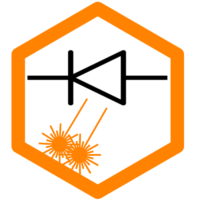Update!
The first official firmware version is now available for download! You can find the file on the firmware page. A special treat has been activated: the Bluetooth function. So, you can connect to the laser wirelessly (which I would never recommend, see article here). When the firmware is flashed, you have to redo some settings, I recommend at least:
$5=1
$20=1
$22=1
$25=2000
$130=385 (Pro Max: 374)
$131=380 (Pro Max: 362)
Bluetooth can then be switched on with the command “$Radio/Mode=BT” and switched off again with “$Radio/Mode=NONE” (plus a reboot to turn it off). Additionally, you should install an appropriate antenna. I will post more detailed explanations as soon as official kits are available.
After the S6, S9 and S10 lasers, which each represented a laser type or class, there is now for the first time the S30 series, which includes three different laser setups. The associated laser modules are available in the power levels 5W, 10W and for the first time 20W. Compared to the predecessors, further developments have been integrated into all modules, so the 5W and 10W modules are also new modules (and upgraded compared to the older modules). Particularly noteworthy is the metal Air Assist nozzle with replaceable lens, as well as the smaller focus size. The 20W module is fundamentally new and has no predecessor model. In the following, the essential characteristics and differences are presented. I also try to answer some frequently asked questions.
The most common question or answer right from the start: the S30-5W and S30-10W models are essentially compatible with the older laser generations from Sculpfun. This means that all modules, pumps, and mechanics can be exchanged with each other (assuming suitable mounts for the modules, among other things). So, you can upgrade a S6, S9 or S10 with a S30-5W or S30-10W module, or install the new Air-Assist-Kit (with board and pump) and continue to use the old module. The S30-20W is a different class. Both the frame, module and pump are specific to this model. You can NOT connect old modules to a Pro Max and you can NOT mount the 20W module to old lasers. More explanation also below in the text.
Update: starting from November 2022, all S30 laser kits are delivered with the enhanced/strengthened frame! So, no need to upgrade the frame anymore if you choose the 20W upgrade kit (once it is existing). Early adopters that already bought an S30 5W or 10W kit unfortunately didn’t get the upgraded frame.
Note
Unfortunately, the very first batch of lasers did not include a printed assembly manual. You can download it here: PDF-Download.
Frequently asked questions
Shall I choose an older model or the S30 series?
I would distinguish between two approaches: Upgrade and new acquisition.
- S6/S9 available: If you already have an S6 or S9 laser and perhaps an Air Assist pump, then it may be more worthwhile to upgrade with an S10 module and / or the kit with the linear rail than a whole new laser. The price is then much less than buying new (without including the purchase price of the old laser).
- S10 available: The next upgrade would then be just the S30-20W laser, which needs a new frame anyway. So new acquisition S30 Pro Max.
- No laser available: then you should definitely go for the S30 series. There, the Air-Assist systems and limit switches are included in all models. In addition, it is easier to replace the lenses. To upgrade an S6/S9/S10 so that it has all the features of an S30, you pay more than for the S30.
Can I upgrade S6-S10 with the 20W module?
The answer after testing is no. The main reason is that the 20W laser head is very heavy, 0.8KG. Few machines can hold this. The situation is similar for other brands of 20W lasers. The 20W laser head is only suitable for S30 Pro Max heavy-duty frame (different from S30/S30 Pro), It adopts heavy duty linear guides.
Therefore, it is recommended to buy a complete machine of the S30 Pro Max version, because in addition to having a 20W laser, it also has a heavy-duty frame and has a long service life.
At the same time, Sculpfun is trying their best to think about how to upgrade the S9 to 20W.

Where is the best place to buy the lasers?
I recommend using the official stores from the list above (they are not affiliate links, I don’t earn anything from them). Some users have already fallen for wrong offers, and the list of links above comes directly from Sculpfun.
Which laser is best for me?
Unfortunately, I can’t answer that. Basically, if engraving is in the foreground, rather the 5W or 10W modules, for cutting of course rather the 20W module.
Can the modules be purchased individually?
The modules are available now. The 5W and 10W modules can also be mounted on the older lasers, the 20W module can not (it is significantly larger and requires a different power supply, see second question).
Overview
Special features
These features characterize the S30 series in my opinion:



- The motherboard of the S30 series has integrated the control of the Air Assist . It is no longer necessary to install an extra relay. The pump is also included in the scope of delivery!
- As with the previous models, the Metal Air Assist nozzle is precisely adapted to the module and delivers perfect results
- The lens of the modules can now be replaced. In the past, there were often problems with destroyed lenses (due to lack of maintenance). The exchange was complicated. Now it has become much easier and an exchange lens is already included.
- There are now expansion kits not only for the y-axis, but also for the x-axis. Thus, the range can be extended to over 90 × 90 cm.
- The linear rail on the x-axis is now included as standard on all models
- Limit switches are included (at all models, to my knowledge) to enable automatic homing.
- The laser focus of the 5W and 10W modules have been improved (decreased)
Technical specifications
All lasers have the same external dimensions of approximately 60 cm (width), 62 cm (depth) and 25 cm (height).
S30 – 5W
Diode laser output power: 5W
Laser focus: 0.06×0.06 mm
Laser wavelength 455±5 nm
Focusing method: fixed focus
Engraving accuracy: 0.005 mm
Engraving area size: 380×385 mm, [900×385 mm or 900×920 mm]
Machine power: about 60W
100-240V AC, Out: 12V 5A
Air Pump: 12V, 30L/min
Air hose inner diameter: 7.5 mm
Motherboard: 32-bit (new)
Suitability
Engraving![]()
Cutting![]()
Speed![]()

Official Shopping Links
Sculpfun store
Geekbuying (Coupon: SCULPFUNS30)
AliExpress (Global)
Tomtop
Allegro (PL & EU)
Alibaba (Global)
Amazon (US&EU, 10%off: 109NVKJZ)
NewEgg
S30 Pro – 10W
Diode laser output power: 10W
Laser focus: 0.06×0.08 mm
Laser wavelength 455±5 nm
Focusing method: fixed focus
Engraving accuracy: 0.005 mm
Engraving area size: 380×385 mm, [900×385 mm or 900×920 mm]
Machine power: about 84W
Power: 100-240V AC, Out: 12V 7A
Air Pump: 12V, 30L/min
Air hose inner diameter: 7.5 mm
Motherboard: 32-bit (new)
Suitability
Engraving![]()
Cutting![]()
Speed![]()

Official Shopping Links
Sculpfun store
Geekbuying (Coupon SCULPFUNS30P)
AliExpress (Global)
Tomtop
Allegro (PL & EU)
Alibaba (Global)
Amazon (US&EU, 7%off: 07X27EMV)
NewEgg
S30 Pro Max – 20W
Diode laser output power: 20W
Laser focus: 0.08×0.10 mm
Laser wavelength 455±5 nm
Focusing method: fixed focus
Engraving accuracy: 0.005 mm
Engraving area size: 370×363 mm, [890×363 mm or 890×900 mm]
Machine power: about 120w
Power: 100-240V AC, Out: 24V 5A
Air Pump: 24V, 30L/min
Air hose inner diameter: 7.5 mm
Motherboard: 32-bit (new)
Suitability
Engraving![]()
Cutting![]()
Speed![]()

Official Shopping Links
Sculpfun Store
Geekbuying (Coupon SCULPFUNS30PM)
AliExpress (Global)
Tomtop
Allegro (PL & EU)
Alibaba (Global)
Amazon (US&EU, 15%off: 15CDGTVJ)
NewEgg
Note: the shopping links are provided by Sculpfun directly. They are no affiliate links. Be sure to buy at official stores, since I read about false product descriptions in various stores recently.
My evaluation comes about as follows: The 5W module has the smallest focus size, so it is best suited for engraving. Since the performance is the weakest, it is the least suitable for cutting of the three modules. The 10W module is not as accurate as the 5W module, but cuts twice as well. As a result, you are usually finished a little faster. The 20W module has the biggest focus size, but the most power for cutting. Due to the large mass, the mechanics are disadvantaged compared to the smaller modules in terms of pure speed, but fewer passes are required (however, the voltage has been increased to compensate. The tests must show how this works).

Gallery











Setup and maintenance
This video explains how to set up the S30 series lasers and also explains how to use the automatic air assist function as well as how to clean the lenses of the different modules:
Technical details
This section lists some of the technical details that are constantly asked for. Be aware: due to the size of the 20W-module, the actual usable size of the workspace (using the 400×400 frame) is 374 × 362 mm (at least at my system, with limit switches attached). The frame itself is basically the same as the S9 / S10 models. There is no major difference except the holes for limit switches (the S10 has them as well) and linear rail (like S10). Only the Pro Max frame uses a different linear rail to compensate the high weight of the module. So, all models (except Pro Max) should be mostly interchangeable.
Mainboard
The mainboard has been newly developed. A special feature is a port that can be used to control the 24V supply of the pump. This is not a switching output, but the complete power supply of the pump. So, it delivers at least 1A (24W) of power. Furthermore, it is noticeable that there is no more possibility to connect a z-axis, but a second y-motor is possible. The usual ports for controlling other laser modules are still present, as well as the serial interface, which allows control via display or Bluetooth module (see remote control). Another new port is a connection for an emergency stop switch, which, however, is currently not used and is bridged.
Notice!
The connector for the laser module is labeled wrong! It says â12Vâ as the output voltage. In fact, however, the voltage of the power supply is passed through there, so 24V are present there with the Pro Max! So, you can’t connect an older module there, as long as you don’t change the power supply as well.



20W-module
Here are a few pictures of the module. The connector is not quite as easily accessible as on the smaller modules, but there is also a strain relief integrated in the housing. This should make the known errors with broken cables less likely to occur. As described above and demonstrated in the video, the lens can be changed easily. The module’s fan is very loud; I measured 70 to over 80 dB directly at the module with a cell phone app.






Since the module is very heavy, it now uses four screws to attach it to the linear rail. To make this a little easier to handle, you can use the screw adaptors listed at this page (equipment section). Either 3D printed or lasered work. The linear rail is now similar to a MGN15 rail instead of the MGN12 that was used at the S10 model.


Pump
The pump is powered directly from the mainboard as described and no longer needs an extra plug. Otherwise, it is quite similar in design to the well-known Sculpfun pump, the performance is identical.

Power Consumption
I only have the Pro Max to make measurements so far, here are the results:
- Idle (only power supply): 9W
- On (power switch turned on, fans spinning): 16W
- Full power (both motors 5000 mm/min, laser 100%, no air assist): 91W
- Full power (+ air assist): 95W
Extensions
Meanwhile, there are also various extensions and improvements for the S30 devices. Those who own a 3D printer can use it to print a few upgrades. For this, you can search for “Sculpfun” on the usual sites like Thingiverse or Printables.com, many upgrades appear there. As an example, here are a few upgrades from Helge:



Additionally, here are small housings for the limit switches and cable clips from Jara.
Reviews & videos
A great video about compatibility of the different laser classes: